Table of Contents
This guide teaches you how to extract useful information from Google Maps using Python. Did you know that Google Maps is massive with over 2 billion people using it every month. On the business side, there are over 200 million businesses and places listed on Google Maps worldwide.
This means that extracting even a small fraction of data can give you real insights into local economies, business networks and more that make Google Maps a powerful source for learning and experimentation.
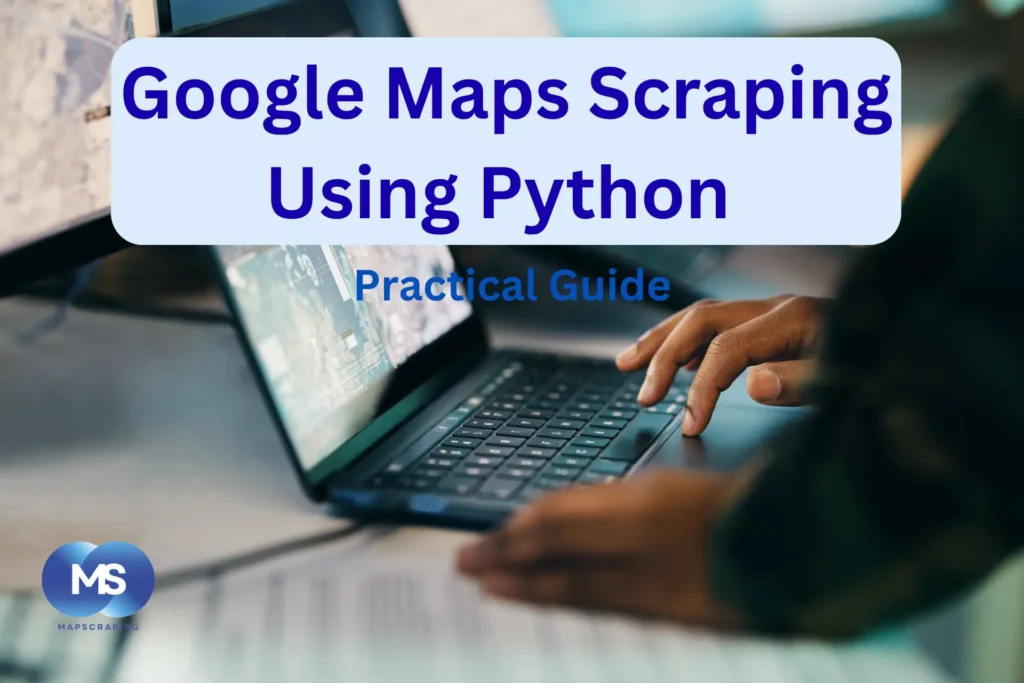
You will learn how to use Python to extract publicly available data from Google Maps. You’ll see how to get business names, addresses, phone numbers, and website URLs. At the same time, you’ll understand what you cannot extract due to Google’s restrictions.
Keep in mind that Google’s Terms of Service limit high-volume automated data extraction. This guide is designed for educational use and small-scale testing, not for large scale scraping or commercial-scale harvesting. The goal here is to help you build your skills responsibly and ethically.
Can You Scrape Google Maps with Python?
What Google Allows and What It Restricts
Google Maps displays a large amount of publicly visible information, which anyone can see through a browser. However, automated collection at high volumes is restricted. Speed, scale, and repeated requests can trigger Google’s systems, which may block your IP or suspend access.
Simply speaking you can study and experiment with public data, but repeated automated scraping crosses Google’s limits. Think of it as learning from the map versus trying to copy the entire dataset in one go.
What Users Commonly Try to Extract
Many developers start by extracting data that’s publicly accessible and clearly useful, such as:
- Business names: the official name listed on Maps
- Addresses: street addresses and locations
- Ratings: star ratings and review counts
- Phone numbers: publicly displayed contact numbers
- Categories: type business (e.g., restaurant, dentist)
- Reviews: text reviews, often restricted ToS
- Opening hours: daily schedules for businesses
Some items, like reviews or user-generated content, are sensitive and carry higher risk when collected automatically. By focusing on safe, public fields, you can experiment and learn without violating terms.
Discover the Best Google Maps Scraping Tools
Python Approaches for Scraping Google Maps
There are several ways to extract data from Google Maps using Python, and the best approach depends on your goals and the complexity of the pages you’re targeting. Simple tasks may require minimal setup, while dynamic content or high-volume testing can benefit from more advanced methods.
Here’s a breakdown of common approaches:
- Using Selenium: Selenium works by mimicking a real browser session, which makes it ideal for dynamic content that loads as you scroll. It’s particularly helpful when you need to interact with pages by clicking buttons, scrolling lists, or handling pop-ups. Selenium is flexible but can be slower for large-scale tasks.
- Using Playwright: Playwright is faster and more stable than Selenium for pages heavy in JavaScript. It supports headless browsing and parallel runs, making it suitable for scenarios where speed and efficiency matter. Playwright’s modern design reduces common scraping errors and improves reliability.
- Using Third-Party API: ScraperAPI provides a simpler, more stable method to access Google Maps data. It delivers consistent output and handles most of the heavy lifting behind the scenes. This approaches is a good alternative to manual scraping if you want reliable results without building a custom solution.
- Using Google Places API: The Google Places API is the official option, offering structured access to certain Google Maps data. it is not a full replacement for scraping because it has limitations on available fields, pricing quotas, and response formats. Still, it’s useful for developers who need legitimate, sanctioned data access without risking ToS violations.
Step-by-Step Guide: Scraping Google Maps Using Python
A practical walk-through that shows realistic steps for extracting data without complicating or overhyping the process.
Step 1: Set Up Your Python Environment
- Install Python 3 if it’s not already on your system.
- Install Selenium or Playwright, depending on your preference.
- Install browser drivers like ChromeDriver for Selenium.
- Consider using a virtual environment (venv or conda) to isolate your packages and prevent conflicts.
Step 2: Open Google Maps Through Your Selected Tool
- Load Google Maps using your chosen library.
- Handle cookie consent popups to avoid blocking scripts.
- Example snippet (Selenium):
from selenium import webdriver
driver = webdriver.Chrome()
driver.get("https://www.google.com/maps")
Step 3: Perform a Search
- Input the desired location or business type into the search bar.
- Simulate pressing Enter.
- Include short delays (time.sleep) to allow JavaScript to render the results fully.
Step 4: Load All Results
- Use a scrolling script to load additional results (Selenium or Playwright).
- Confirm when no new results appear before proceeding.
Step 5: Extract Target Data
- Business Name Extraction
- Locate the business name elements using CSS selectors or XPath.
- Address Extraction
- Check structured spans or aria-label attributes for accurate address capture.
- Ratings and Reviews
- Identify rating widgets.
- For reviews, implement scrolling to load text dynamically.
- Phone Numbers and URLs
- Inspect page elements to locate phone numbers and website URLs.
- Ensure extracted data matches the correct business entry.
Step 6: Save the Data
- Save results to CSV for simplicity
import csv
with open('maps_data.csv', 'w', newline='') as file:
writer = csv.writer(file)
writer.writerow(['Business Name', 'Address', 'Phone', 'Website'])
- Or store in JSON for structured storage.
- Optionally clean or normalize fields for consistency, like trimming whitespace or standardizing phone number formats.
Compare the Best Google Maps Scraping Tools
How to Scrape Google Maps Reviews with Python
Scraping reviews is more challenging than scraping basic business details because Google loads them inside a dynamic side panel. This panel behaves differently from the main search results, uses infinite scrolling, and updates HTML elements depending on language, region, and UI version. Below is a realistic guide to handling these challenges with Python.
Handling Infinite Scroll in Review Panels
When you open a business listing and click the “Reviews” section, Google loads a dedicated review panel. This panel uses its own scrollable container and not the main browser window. You need to target specifically in Selenium or Playwright.
Understanding the Review Pane Structure
- Reviews load inside a <div> with overflow scrolling.
- More reviews appear only when the inner container is scrolled fully to the bottom.
- The scroll height changes each time new reviews load.
- If you scroll too fast, Google sometimes stops loading additional reviews.
How to Load More Reviews Without Breaking the Session
- Locate the scrollable element
- In Selenium, this is usually a <div role=”region”> or a container with class=”review-dialog-list” (class names change often).
- Scroll in small increments
- Instead of jumping to the bottom, use a loop that scrolls gradually.
- This simulates a real user and reduces Google’s anti-bot triggers.
- Wait for new reviews to render.
- Add short sleep() or wait_for_selector() delays.
- Stop when no new reviews load.
- Compare the scroll height after each cycle.
Example Selenium Logic
scrollable = driver.find_element(By.CSS_SELECTOR, 'div[aria-label="Reviews"]')
last_height = driver.execute_script("return arguments[0].scrollHeight;", scrollable)
while True:
driver.execute_script("arguments[0].scrollTo(0, arguments[0].scrollHeight);", scrollable)
time.sleep(2)
new_height = driver.execute_script("return arguments[0].scrollHeight;", scrollable)
if new_height == last_height:
break
last_height = new_height
Extracting Reviewer Names, Dates, and Text
Google structures review data differently depending on:
- your interface language
- your region
- whether Google is running a new UI test
- mobile vs desktop layout
Because of this, write selectors that target attributes, not exact class names.
Elements You Can Typically Extract
- Reviewer Name: often inside an <a> or <div> element near the avatar.
- Review Date: shown as “3 weeks ago”, “2 months ago”, etc.
- Review Text: inside a <span> or <div> that may expand when clicked.
- Rating (Stars): stored in aria-label like “5 stars”
Handling UI Variations
- Some users see “More” buttons to expand long reviews.
- Dates may appear in different formats depending on language.
- Some DOM elements appear only after hovering or expanding review text.
Sample Extraction Patterns
reviews = driver.find_elements(By.CSS_SELECTOR, '.jftiEf') # container varies but pattern is similar
for r in reviews:
name = r.find_element(By.CSS_SELECTOR, '.d4r55').text
date = r.find_element(By.CSS_SELECTOR, '.rsqaWe').text
try:
text = r.find_element(By.CSS_SELECTOR, '.wiI7pd').text
except:
text = ""
Tips for Robust Review Extraction
- Always check for optional fields (some reviewers write only ratings).
- Normalize date formats after extraction (e.g., convert “3 weeks ago” → actual date).
Expect variations—test your script on different business types.
Explore Google Maps Scraping Tools and Alternatives
Risk Management and Best Practices
Scraping Google Maps requires caution because Google monitors activity and can block sessions that look automated. These guidelines help you stay safe while keeping your Python workflow stable.
Staying Within Reasonable Use
- Slow down your browser actions with natural delays.
- Avoid scraping large batches of locations or keywords.
- Add error handling so your script stops if the layout changes.
- Use human-like behavior such as varied scroll speeds and random pauses
Small projects are usually safe. Large, repeated, or aggressive scraping creates higher risk.
IP Risks
Google blocks IPs when behavior looks unusual. Signals include extremely fast scrolling, identical timing patterns, or repeated searches in a short period.
Proxies help when:
- Your IP gets rate-limited.
- You need to test from different regions.
- Captchas appear too frequently.
- Proxies do not make unsafe scraping safe. Responsible behavior is still required.
Respecting Google’s ToS
Google restricts automated access, and high-volume scraping violates their policies. You should not collect massive datasets or resell scraped information.
Safe use cases include:
- Learning Python browser automation.
- Running small experiments.
- Collecting limited public business info for testing.
For anything larger, the official Google Places API or compliant third-party datasets are the better choice.
Common Troubleshooting Issues
Even with careful setup, scraping Google Maps with Python can encounter problems. Here are common issues and practical ways to resolve them.
Script Stops After Opening Google Maps
- Driver mismatch: Ensure your browser driver (e.g., ChromeDriver) matches the installed browser version.
- Browser version mismatch: Keep both the browser and driver updated to prevent crashes or errors.
Page Not Loading All Results
- Adjust timeouts: Give pages enough time to load JavaScript content.
- Adjust scrolling logic: Scroll in small increments with pauses to allow additional results to render fully.
Element Selectors Break After UI Update
- Use stable attributes: Target elements using attributes like aria-label, role, or unique IDs rather than changing class names.
- Use try/except and fallbacks: Wrap extraction steps in error handling to avoid stopping the script when selectors change.
When You Should Consider an Alternative to Scraping
While Python scraping works for learning and small-scale projects, there are situations where other approaches are safer, faster, or more practical.
Cases Where Places API Works Better
- Provides structured data directly from Google in a stable format.
- Best for accessing business details, addresses, ratings, and opening hours.
- Avoids scraping risks such as IP blocks or layout changes.
- Useful when you need reliable, official data for applications or reports.
Cases Where Third-Party APIs Are the Only Practical Choice
- High volume projects that exceed what is safe for manual scraping.
- Frequent updates where data changes often and must be refreshed automatically.
- Structured fields that are difficult or inconsistent to extract from HTML
- APIs like ScraperAPI or commercial providers handle automation, scaling, and IP rotation, saving time and reducing risk.
Conclusion: Safely Extracting Google Maps Data With Python
Python provides a powerful way to explore and collect publicly available Google Maps data. By choosing the right approach, such as Selenium, Playwright, ScraperAPI, or the Google Places API, you can learn browser automation, extract business details, and handle dynamic content effectively.
Responsible use is key. Avoid high-volume scraping, respect Google’s Terms of Service, and handle errors or layout changes gracefully. For larger projects, structured APIs or third-party providers offer safer and more reliable options.
With careful planning, proper techniques, and respect for limits, Python scraping is a practical tool for learning, testing, and small-scale data collection.
Start Building Your Google Maps Lead System
Frequently Asked Questions (FAQ)
Extracting publicly visible data for personal learning or testing is generally acceptable, but high-volume scraping may violate Google’s Terms of Service.
Yes, if you keep actions slow, limit volume, and handle layout changes responsibly. Avoid large-scale automated scraping.
Proxies can help if your IP is blocked, but responsible timing and volume control are more important than rotating IPs.
Use it for stable, structured data access, large projects, or cases requiring frequent updates and official data.
Yes, for small-scale, educational, or experimental projects. Large-scale scraping is risky and may require APIs or specialized services.
